How to track your Tether (USDT) transaction?
In the ledger, you can find all sorts of information related to Tether (USDT) transactions, coin addresses and block contents. This data can be accessed, browsed and read through a Tether (USDT) block explorer. There are multiple ways in which the Tether (USDT) block explorer is vital during your cryptocurrency adventure.
What is a block explorer?
A Tether (USDT) block explorer is an online environment or application that allows you to find information stored in the public ledger. Past and current Tether (USDT) transactions, balances of wallet addresses, block summaries and more can be found. Block summaries display data from a certain time period, such as the Tether (USDT) transactions that were made, the coins rewarded to miners and much more.
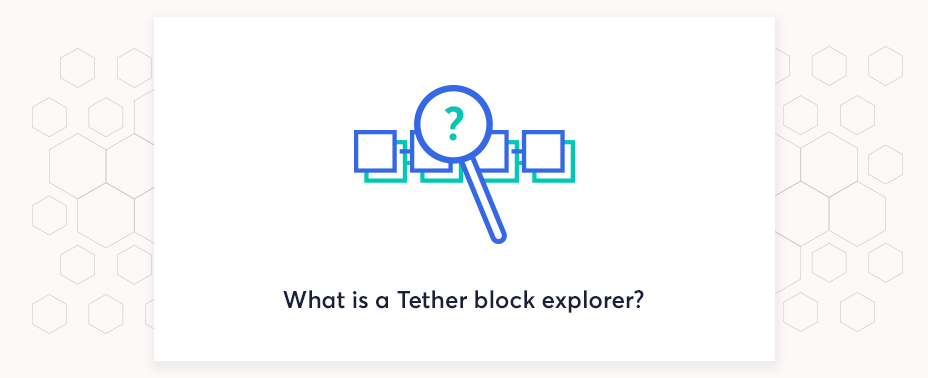
What Tether (USDT) block explorer does Anycoin Direct recommend?
How do I use a block explorer on Anycoin Direct?
You could get more clarity about sending or receiving Tether USDT (ERC-20) by navigating the blockchain with the Tether (USDT) block explorer. When uncertain, you can verify that your Tether (USDT) are sent and arrived at our wallet successfully. When buying Tether USDT (ERC-20), you can search the blockchain to see if we already transferred the Tether (USDT).

