How to track your Dogecoin transaction?
In the ledger, you can find all sorts of information related to Dogecoin transactions, coin addresses and block contents. By using a Dogecoin block explorer, you can search through this data and find the relevant information you might need. Block explorers are an essential tool, as there are many ways in which they can help you during your cryptocurrency journey.
What is a block explorer?
A Dogecoin block explorer is an online environment or application that allows you to find information stored in the public ledger. It enables you to search through blocks and find specific Dogecoin transactions and Dogecoin wallet addresses. Blocks are containers of data that save information regarding the Dogecoin transactions confirmed in a specific time period, the Dogecoin rewards assigned to miners, timestamps and more.
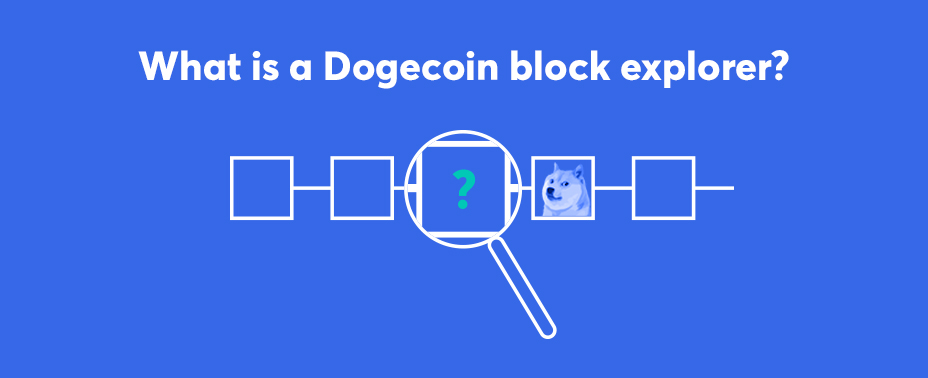
What Dogecoin block explorer does Anycoin Direct recommend?
You can find your Dogecoin transaction in one of the following block explorers:
Enter your transaction ID, or TXID (which can be found in your order overview) or your wallet address in the search bar to locate your transaction.
How do I use a block explorer on Anycoin Direct?
You could get more clarity about sending or receiving Dogecoin by navigating the blockchain with the Dogecoin block explorer. It is possible to double-check if you have sent the Dogecoin successfully and if we received them. On the other hand, you can use the transaction ID to check if we sent the Dogecoin in case they have not arrived in your wallet yet.

