How to buy Chainlink
Starting December 30, external transactions on our platform will be disabled. This means you will no longer be able to send cryptocurrency to external sources such as wallets or exchanges. As you may have heard, Anycoin Direct has joined forces with Finst, one of the leading cryptocurrency platforms in The Netherlands. Transfer to Finst to continue using external transactions
Anycoin Direct offers you the possibility to easily purchase a large range of cryptocurrencies such as Chainlink (LINK) and receive them in your wallet. In this guide, you will read how the process of buying Chainlink (LINK) works on the easy-to-use Anycoin Direct platform! Do not worry if you still have some questions after reading this guide, our customer support team is more than happy to help.
Step 1
Create an Anycoin Direct account
The first thing to do is to register an account, which can be done by clicking 'register' on the top right corner. When going through the registration flow, please enter the correct details asked in each step. Once your account is registered, you can start buying Chainlink (LINK)!
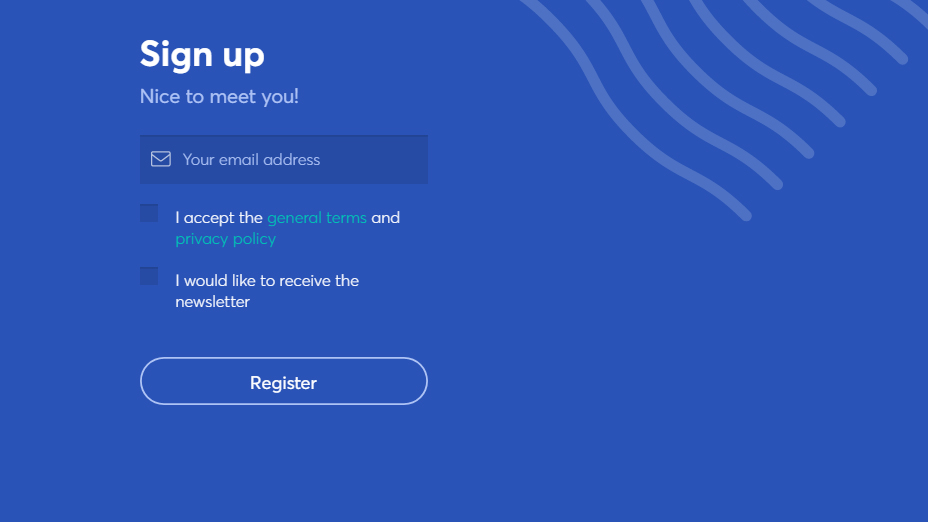
Step 2
Prepare your Chainlink (LINK) wallet
After having registered your Anycoin Direct account, the second step is to have your Chainlink (LINK) wallet open and ready. If you do not own a Chainlink (LINK) wallet yet, please visit our wallet overview page to see what Chainlink (LINK) wallets we prefer. Remember to double-check the address in order to receive your Chainlink (LINK) on the correct coin address.

Step 3
Get into the flow
Now that you created your account and set up your wallet, you can begin your Chainlink (LINK) purchase. On most of our webpages, you can start the buying process by entering the amount of Chainlink (LINK) you want to receive or the number of euros you want to spend in the dedicated blue widget. Now lean back and enjoy, the flow will automatically take you through the Chainlink (LINK) buying process!


