Tracking your Transaction in the Block Explorer
- 8 minute read

When making a transaction on the Bitcoin network, knowing how to navigate through a block explorer is essential. The block explorer acts as a public ledger that allows users to see any transaction and address that has ever participated/existed on the Bitcoin network. By using a block explorer you can immediately see the latest blocks that were mined and the transactions they contained.
(For this guide we chose the most popular block explorer for Bitcoin, blockchain.com, but there are a multitude of block explorers available.)
Transaction ID (TXID)
In the top right corner you can enter the address of your wallet or your transaction ID (TXID). The moment you make a successful transaction on the Bitcoin network, for example from a hardware wallet to an exchange, you will receive a Transaction ID. Each transaction on the Bitcoin network has its own unique TXID. You can use this TXID to track your transaction in the blockchain.
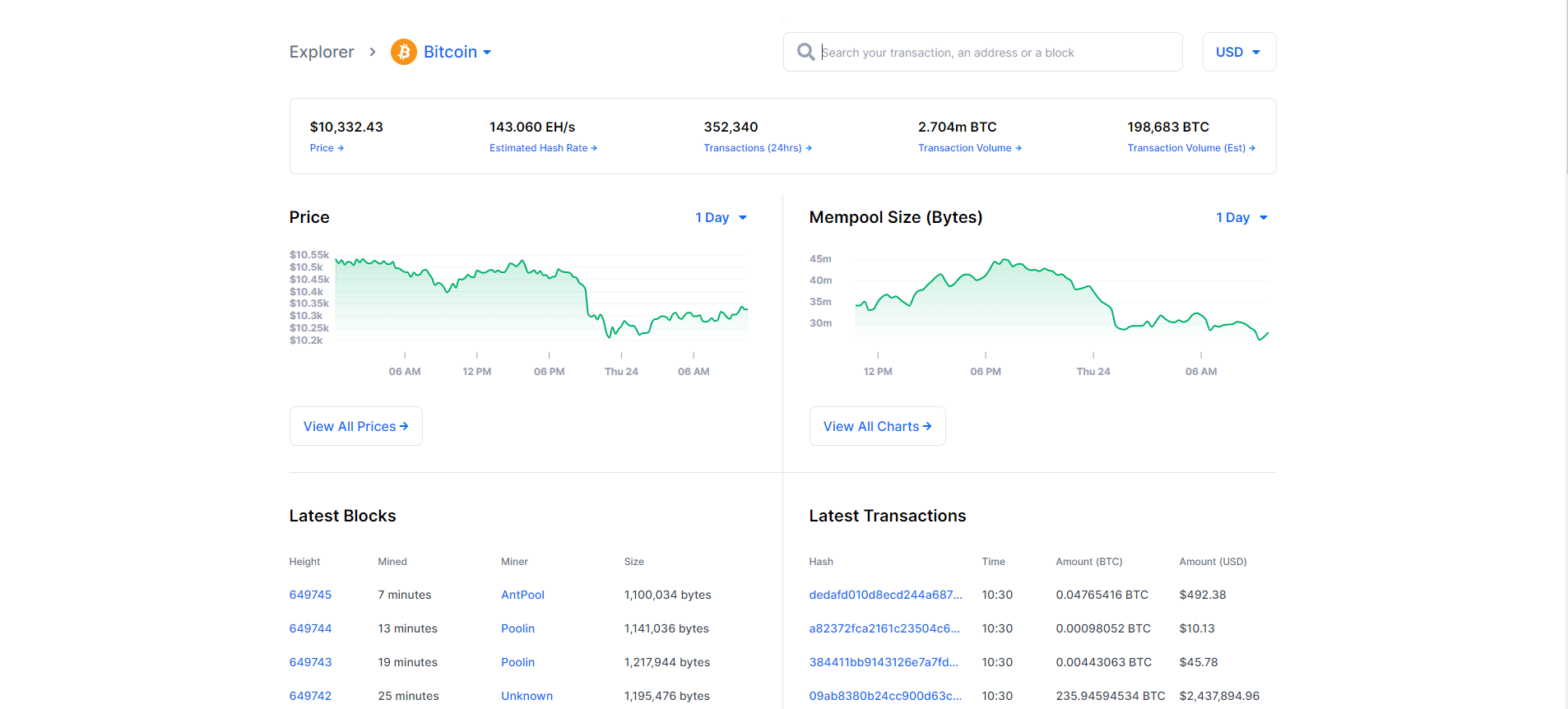
When you enter the TXID in the block explorer, you will see a page displaying the transaction and its details. This might seem like a lot of information to process, however if you analyse it quickly you should be able to gather all the information you need. The top part of the information is the most important:
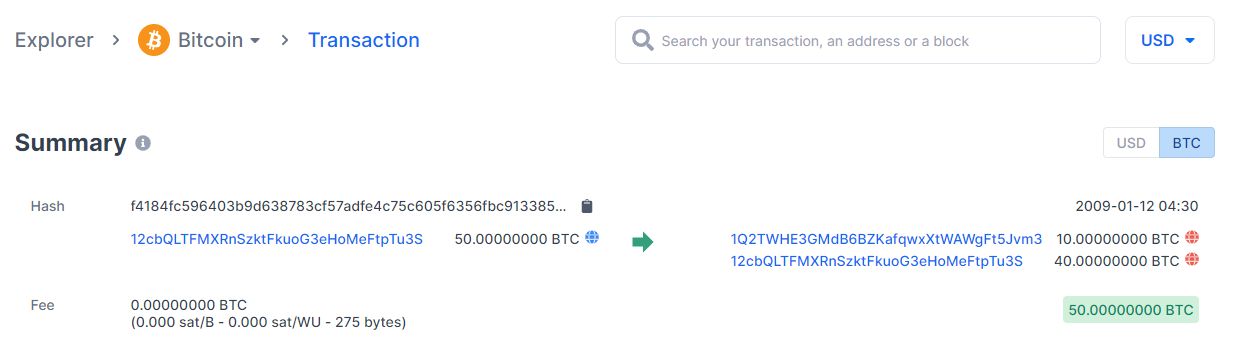
It shows you one address sending the coins to another address. If you are the receiving party, you should be able to recognize your address on the right-hand side of the arrow. On the left-hand side, you will see the address from which the other party has sent you the coins. The third address you will see on the right-hand side is the change address of the sending party.
The blue box below shows the total amount of confirmations this transaction has received (in this case 24). When your transaction has one confirmation it means a block has been mined in which your transaction was included. After one confirmation you will be able to see the coins in your wallet. Depending on how secure you want your transaction to be, a different amount of confirmations will be considered “safe”. On the bitcoin network six confirmations are considered very safe, but if you trust the sending party you could accept payments at zero confirmations already.
Transaction Details
Below the overview of the transaction you can find more details like the height of the block, fees used for the transaction and the size of the transaction:
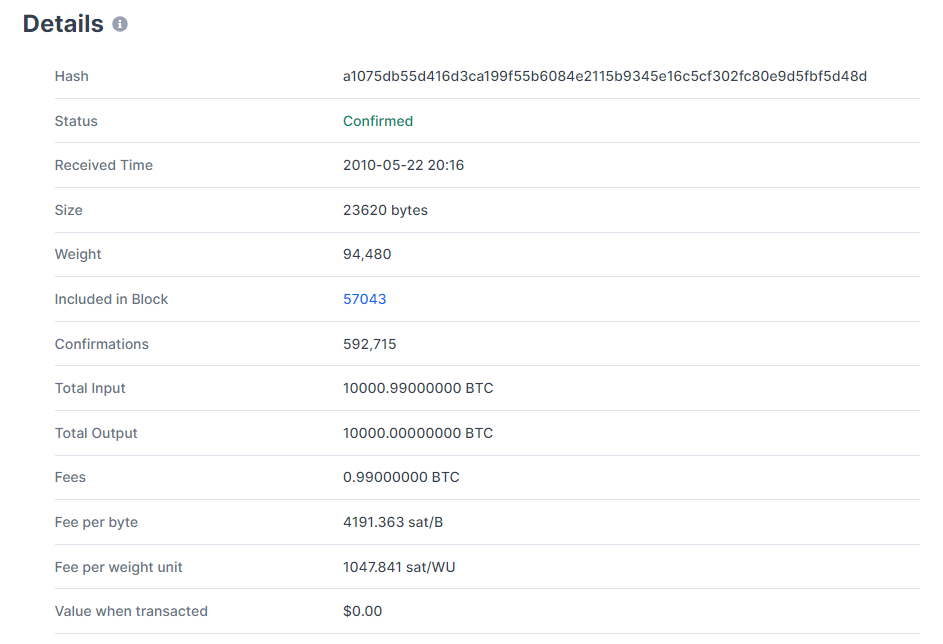
On the left-bottom side of the transaction details, you can see exactly how much bytes the transaction is in terms of size, the weight of the transaction and the time when the transaction was first detected on the network.
Transaction Fees
On the right side of the overview for this transaction you can find more details, such as the fees used for the transaction and the size of the transaction: Under “Details” or “Inputs and Outputs” you can see specifically how much fee was added to pay for this transaction. For this transaction, a fee of 4191.363 satoshis per byte has been included. At the time of writing this guide, the minimal fee suggested for a bitcoin transaction to be confirmed was 75 satoshis per byte. This means that the fee paid for this transaction is high enough to ensure that the transaction will be confirmed within the next block found by the miners. To find out which fee is ideal for your transaction, there are multiple third-party sites that keep track of the current fee heights. Checking the average confirmation time for each fee will help you figure out at which speed your transaction will be included in the next block.
We hope that this short introduction to block explorers will help you track your transactions more efficiently. By understanding the blockchain.com block explorer you will have a much easier time navigating through all of bitcoin’s and other cryptocurrency’s block explorers as well.
Read all you need to know in our 'What is Bitcoin?' info page!


