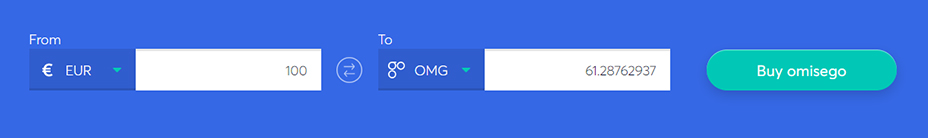How to buy OmiseGO
We at Anycoin Direct provide you with the possibility to easily buy your preferred cryptocurrency, such as OmiseGo, from our wide selection of different coins and receive them in your OmiseGO (OMG) wallet. Throughout this guide we will explain how the cryptocurrency buying process works on the Anycoin Direct platform! Feel free to contact our support team, if you still do not know how to purchase OmiseGO (OMG).
Step 1
Create an Anycoin Direct account
The first thing to do is to register an account, which can be done by clicking 'register' on the top right corner. For registration purposes, we will ask you to verify your email, provide us with some personal information and create a password. After your registration is complete, your OmiseGO (OMG) purchase can begin!
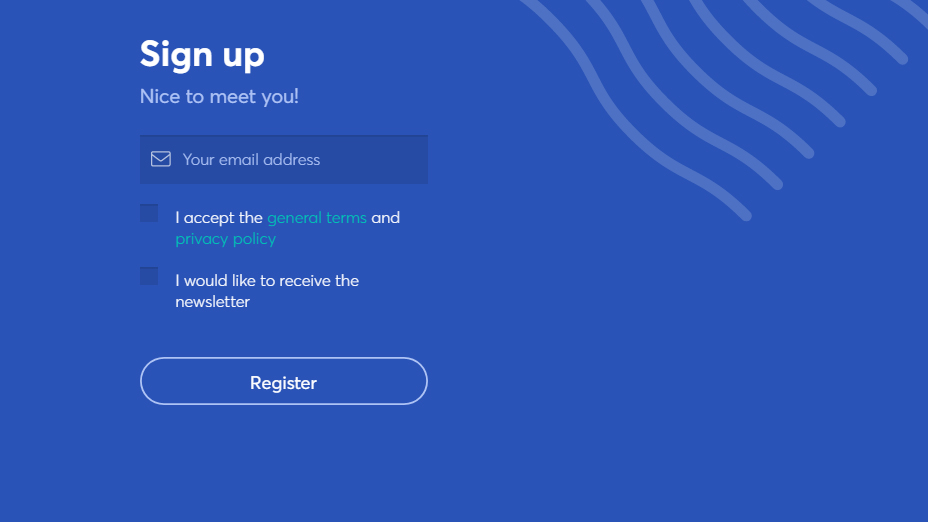
Step 2
Prepare your OmiseGO (OMG) wallet
Before you start purchasing OmiseGO (OMG), you need to have your OmiseGO wallet prepared. On our wallet overview page, you can find our recommended OmiseGO (OMG) wallets. Make sure that you always inspect your wallet address while buying your OmiseGO (OMG).

Step 3
Get into the flow
Now that you are all set up, it is time to start buying OmiseGO. On most of our webpages, you can start the buying process by entering the amount of OmiseGO (OMG) you want to receive or the number of euros you want to spend in the dedicated blue widget. All you need to do now is ‘go with the flow’, which will lead you to a successful OmiseGO (OMG) purchase!