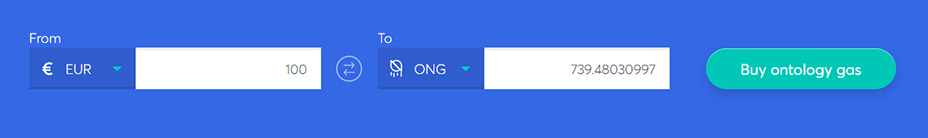How to buy Ontology Gas
Through the Anycoin Direct platform, you are able to purchase your Ontology Gas from the wide variety of cryptocurrency that we offer. Throughout this guide we will explain how the cryptocurrency buying process works on the Anycoin Direct platform! Do not worry if you still have some questions after reading this guide, our customer support team is more than happy to help.
Step 1
Create an Anycoin Direct account
The first thing to do is to register an account, which can be done by clicking 'register' on the top right corner. For registration purposes, we will ask you to verify your email, provide us with some personal information and create a password. Once your account is registered, you can start buying Ontology Gas (ONG)!
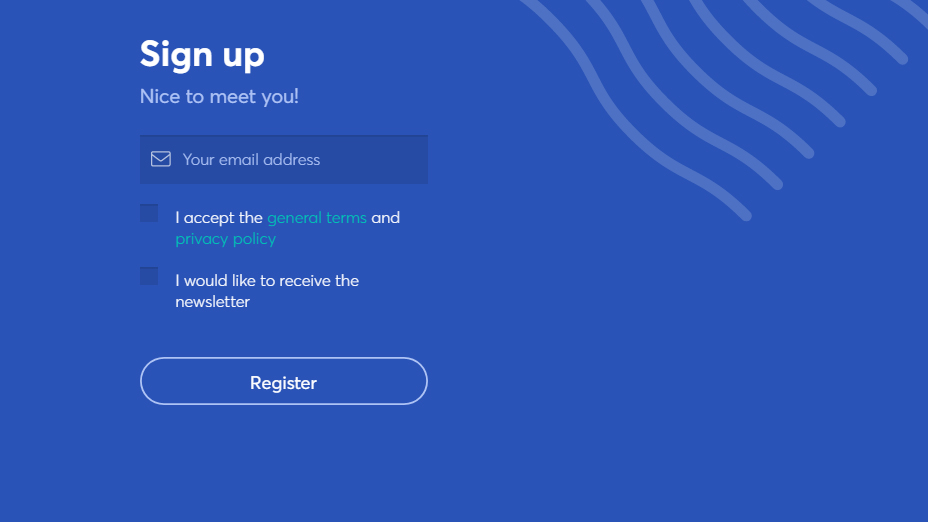
Step 2
Prepare your Ontology Gas (ONG) wallet
Before you start purchasing Ontology Gas (ONG), you need to have your Ontology Gas wallet prepared. Our wallet overview page provides you with recommendations for a Ontology Gas (ONG) wallet if you do not have one yet. Make sure that you always inspect your wallet address while buying your Ontology Gas (ONG).

Step 3
Get into the flow
Now that you are all set up, it is time to start buying Ontology Gas. On most of our webpages, you can start the buying process by entering the amount of Ontology Gas (ONG) you want to receive or the number of euros you want to spend in the dedicated blue widget. Now lean back and enjoy, the flow will automatically take you through the Ontology Gas (ONG) buying process!