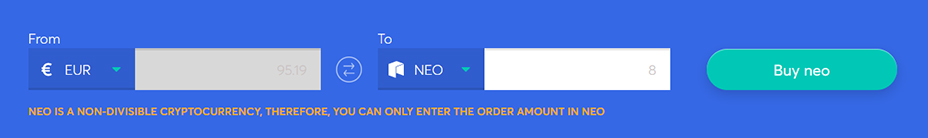How to buy NEO
Warning: NEO is delisted on Anycoin Direct and cannot be bought, sold, or swapped.
This guide is created to make you understand how the intuitive buying process works on our platform! Our support team is ready to answer any questions you might have during- or after reading this guide on how to buy NEO.
Step 1
Create an Anycoin Direct account
Before you can start buying NEO, you are required to create an account by clicking the 'register', which can be found next to the green 'login' button, on our website. To register an account, you have to enter some personal info, verify your email and set up your password, that is all. Now that you have created an account, the NEO purchasing process can begin!
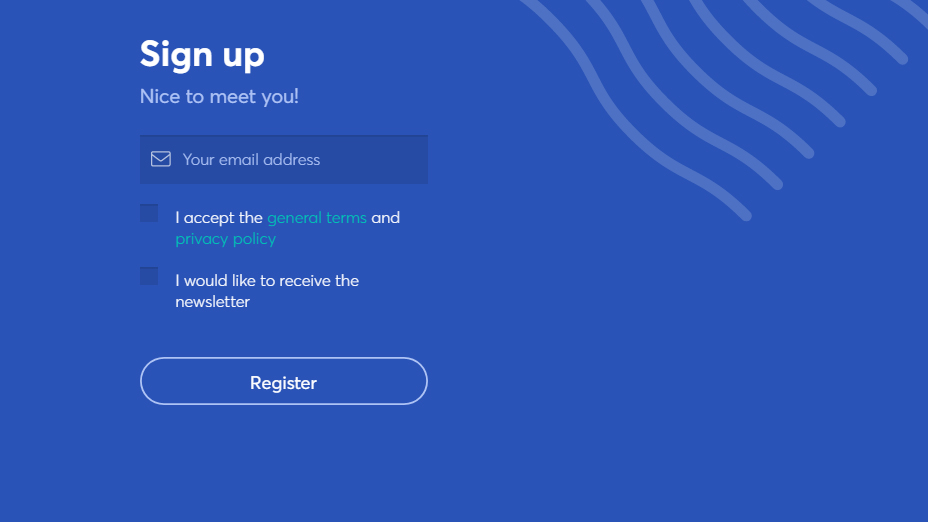
Step 2
Prepare your NEO wallet
The second step for purchasing NEO is to have your NEO wallet set up and ready for use. Our wallet overview page provides you with recommendations for a NEO wallet if you do not have one yet. During your NEO buy order, always check whether you have copied the correct NEO wallet address before continuing the transaction.

Step 3
Get into the flow
Now that you're prepared, you can start buying your NEO. To start your NEO purchase, you can easily fill in the amount of NEO you would like to buy or the amount of euro you would like to spend in our blue trading bar. All you need to do now is ‘go with the flow’, which will lead you to a successful NEO purchase!