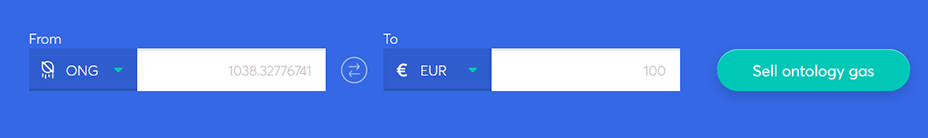How to sell Ontology Gas (ONG)
At the easy-to-use platform of Anycoin Direct you can easily sell your Ontology Gas for euros and have them stores in your bank account. This guide will explain how you can easily send your Ontology Gas (ONG) to Anycoin Direct and receive the euros Our customer support team will be ready for you whenever you have questions!
Step 1
Create an Anycoin Direct account
Click the 'register' button on the top right corner of our webpages to create an Anycoin Direct account and start your cryptocurrency journey. Your account can easily be created by verifying your email, entering some personal detals and inserting a safe password. Now that you have registered your account, it is time to sell your Ontology Gas (ONG)!
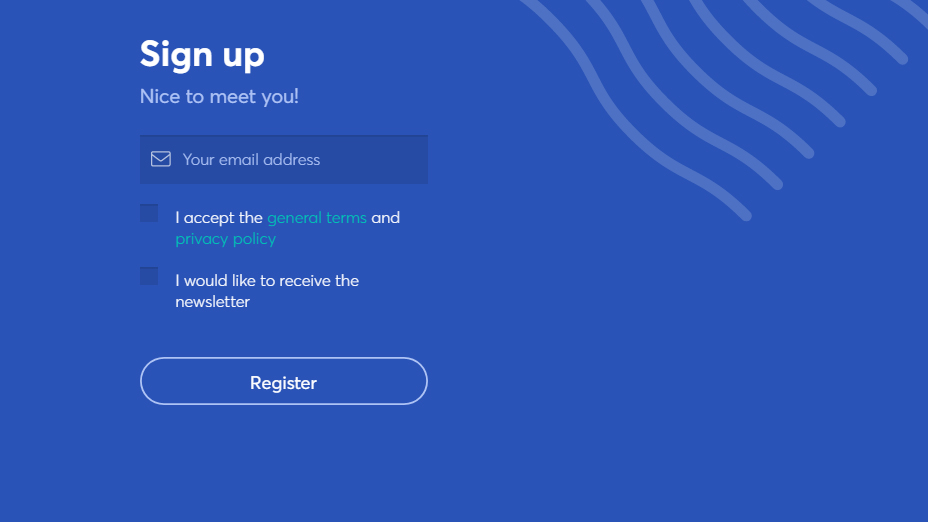
Step 2
Prepare your Ontology Gas (ONG) wallet
After having created your Anycoin Direct account, have your Ontology Gas (ONG) wallet open and ready. Visit our wallet overview page if you are looking for a new Ontology Gas or other wallet, we have made recommendations for every coin we offer. Remember to double check that you entered Anycoin Direct's wallet address correctly before sending the Ontology Gas (ONG)!

Step 3
Get into the flow
Now that you registered an account and have your Ontology Gas (ONG) wallet open and ready, you can start selling your Ontology Gas. To start selling your Ontology Gas (ONG), use the blue exchange bar that can be found on the home, buy and sell pages by entering the amount of Ontology Gas (ONG) you want to sell or the amount of euro you want to receive. Now, press the sell Ontology Gas (ONG) button and enjoy the ride, the flow will tell you exactly what to do!