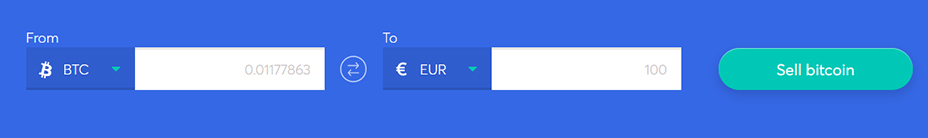How to sell Bitcoin
Starting December 30, external transactions on our platform will be disabled. This means you will no longer be able to send cryptocurrency to external sources such as wallets or exchanges. As you may have heard, Anycoin Direct has joined forces with Finst, one of the leading cryptocurrency platforms in The Netherlands. Transfer to Finst to continue using external transactions
We at Anycoin Direct provide you with the opportunity to sell your Bitcoin for euros and have the payout sent to your bank account. In this guide, we will explain how you can send your Bitcoin (BTC) to Anycoin Direct and receive your payment. If anything remains unclear after this guide, feel free to reach out to our customer support!
Step 1
Create an Anycoin Direct account
Press the 'register' button on the top right corner of our webpages to start your cryptocurrency journey by creating your Anycoin Direct account. To register your acount, you only have to verify your email, enter some personal info and create a secure password. After your account is created, you can start with selling your Bitcoin (BTC) at Anycoin Direct!
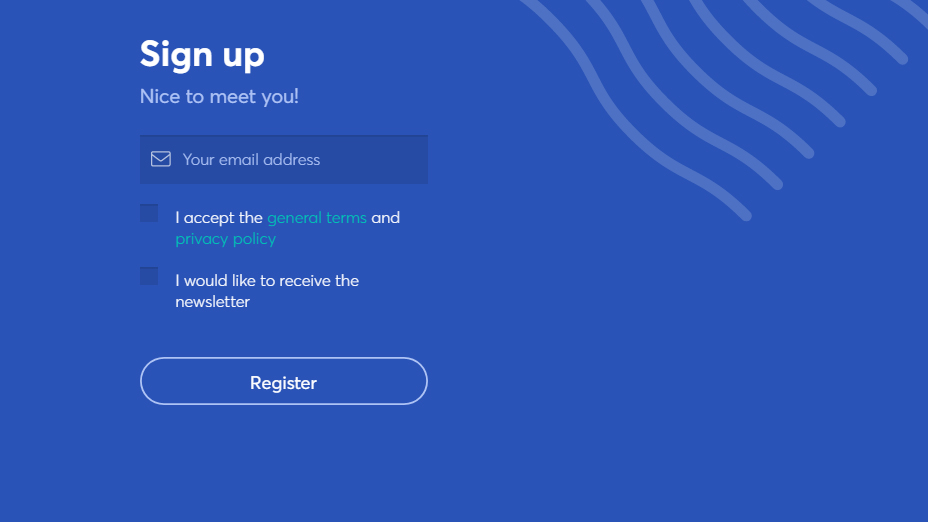
Step 2
Prepare your Bitcoin (BTC) wallet
The first thing to do after registering your Anycoin Direct account is to have your Bitcoin (BTC) wallet open and ready. If you are looking for a new Bitcoin or other wallet, we have wallet recommendations on our wallet overview page for every coin we offer. Before sending the Bitcoin (BTC), make sure that you copied Anycoin Direct's wallet address correctly!

Step 3
Get into the flow
Now that you have your Bitcoin (BTC) wallet ready and account created, you can finally start selling your Bitcoin. Start the Bitcoin (BTC) selling process by simply entering the amount of Bitcoin (BTC) you would like to sell or the amount of euro you want to receive in the blue exchange bar, that can be found on the home, buy and sell pages. After pressing the sell Bitcoin (BTC) button, sit back and enjoy, the flow will automatically take you through all the necessary steps!